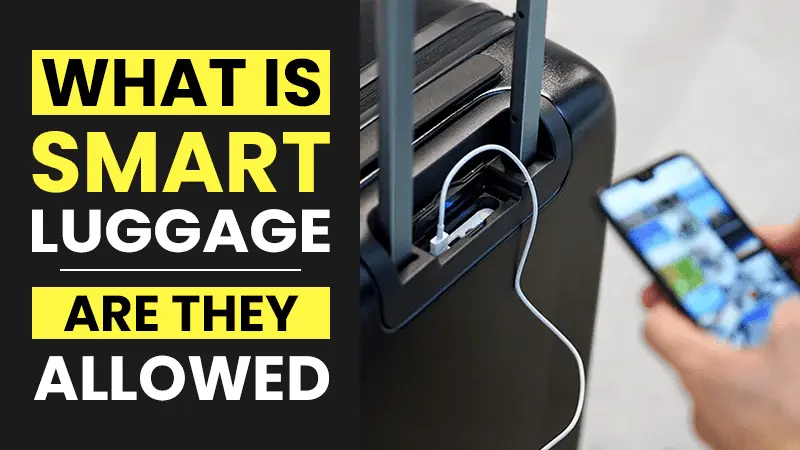Is It Safe and Allowed to Put Laptop in Checked Luggage?
In this modern age of frequent travelers, one of the common concerns for laptop owners is whether it is permissible and safe to put their laptops in checked luggage.
This is because laptops generally come with lithium-ion batteries, which may cause fire during flights. As a result, separate lithium batteries, such as spares or power banks, are not permitted in checked luggage and are required to be carried in your carry-on luggage. But the question remains: do the same rules apply to laptops on airlines?
So let’s delve into the details and explore the legality and practicality of putting laptops in checked luggage during air travel. By the end of this guide, you’ll be familiar with everything you need to know about putting laptops in checked luggage.
Are you allowed to put your laptop in checked luggage?
The simple answer is yes! You’re allowed to put your laptop in checked luggage, but it won’t be a great and wise decision to check in your laptop because, as I mentioned above, there are plenty of factors that discourage us from putting laptops in checked luggage.
According to the TSA (Transportation Security Administration), a laptop falls under the category of “portable electronic devices powered by lithium batteries” and must be packed according to specified guidelines.
If, under any circumstances, you still want to put your laptop in checked luggage, then you must consider and keep a few important points in mind.
The first thing to keep in mind is that you are not allowed to carry spare batteries for laptops in your checked luggage; only the original that’s inside your laptop is allowed.
The second thing is that your laptop must be turned off and closed properly so that it does not turn on.
The third is that laptops that have batteries larger than 160 watt-hours are not allowed to be placed in checked luggage. If your laptop battery has a capacity between 100 and 160 watt-hours, you are required to get pre-approval from the airline.
However, most laptop batteries that are available on the market come with a capacity of 100 watt-hours or less, which directly means that you don’t have to worry and are ready to fly.
Is it safe to put a laptop in checked luggage?
No, putting a laptop in checked luggage is allowed but not recommended. It may seem convenient to you to stow a laptop away in your checked luggage, but that’s not what experts advise.
There are plenty of reasons why putting a laptop in checked luggage is not a good idea, and some of the most prominent reasons are mentioned below.
One of the main reasons why putting laptops in checked luggage is not permissible is because of the rough handling of luggage by baggage handlers. Baggage handlers have to deal with hundreds of bags and suitcases on a daily basis, which is why they don’t pay additional attention to any piece of luggage. They have to shift luggage and bags from one place to another within a specific period of time.
In this process, it is more likely for your laptops to be mishandled and sometimes even crushed because they stack heavy bags with light bags with almost no care. There are high chances for your laptops to be damaged in your checked luggage and for you to lose your valuable data and have to pay a hefty repair bill.
Another potential reason is that there is a high possibility of your luggage being temporarily lost or even lost forever. This can really cause a problem if you are totally dependent on your laptop for your work, and it can surely harm your productivity and cause financial loss.
Not only can it be a financial loss, but it can also be a huge loss of valuable data and personal information. As soon as you check in on your laptop, you’re accepting the risk of your luggage being misplaced, especially if you are traveling with multiple connecting flights.
Moreover, it’s even possible that your luggage is replaced by someone else’s or someone else picks up the luggage from the baggage carousel after the flight because of similar luggage colors. You must take a look at this guide on why choosing the perfect color is important.
So, it’s possible to put your laptop in your checked luggage, but you’ll feel uncomfortable and stressed throughout your travel if you do.
Should You Put a Laptop in Checked Luggage?
However, it’s allowed to put laptops in checked luggage, but that’s not recommended. There are plenty of factors that discourage packing laptops in checked luggage.
I’ve mentioned all the important reasons above why you should avoid packing a laptop in your checked luggage.
Your laptop can suffer rough handling and damage. Because a laptop is really an expensive and sensitive item, and the data inside a laptop is sometimes more valuable than the cost of a laptop, each small incident can result in significant harm to your device. From dents to severe fractures, the risk is very obvious.
Secondly, there is a high chance that your laptop may get lost. In the complex world of airport logistics, where thousands of items are handled, it’s not unheard of for an item to mysteriously disappear.
So it’s highly recommended to avoid packing your laptop in checked luggage. Instead, you should keep it with you in your carry-on luggage. If you do so, you can minimize the chances of damage or loss and ensure a smoother and more secure travel experience.
Essential Tips for Securely Packing Your Laptop in Checked Luggage
Choose A Hard-Case Suitcase with Multiple Compartments
While packing your laptop in your checked luggage, it’s highly recommended that you choose a high-quality hardside suitcase that has multiple pockets. Hardside polycarbonate material is the best material for luggage, especially when it comes to check-in luggage, as it provides the best protection for your belongings.
Hardside luggage material is much harder to cut than softside luggage material and can easily bear the rough handling by baggage handlers.
Properly Shut Down Your Laptop and Use A Padded Bag
Another thing that you must consider is that your laptop is properly powered off and closed so it does not overheat and cause a fire in your check-in luggage. You should also ensure it does not turn on during a flight.
It’s highly advisable to use a separate padded protective case or bag for your laptop inside your checked luggage so that your laptop can be safe with an extra layer of protection.
Position Your Laptop in the Middle of Your Luggage with Padding
If you’re considering hardside luggage, it’ll probably have two compartments. You should put your laptop in the middle of those two compartments and then utilize your clothes, towels, and other cushioning materials that can absorb shocks and make your laptop even more secure. Also, make sure that your luggage is fully packed so that the item doesn’t move here and there while your luggage is being shifted.
Not only will it ensure more safety, but it will also make it easier for you to access your laptop if you need it. If you do so, the outside part of the luggage will bear whatever impact it may have to go through, and your laptop will be resting in the safest zone.
Related: Are Luggage Covers Allowed By TSA?
Label Your Luggage As Fragile
Another thing that you can do to add an extra layer of protection is to indicate that your luggage contains fragile items, which can be done by attaching a “Fragile” label to your luggage. However, it does not guarantee special care, but it might encourage careful treatment.
Can You Put a Laptop in a Carry-On Luggage?
Yes, you can surely put your laptop in your carry-on luggage. In fact, it’s preferable to use a carry-on for transporting a laptop during air travel.
Let me tell you that it’s highly recommended that you invest in a well-padded laptop bag that can be used for laptop protection and can be put inside your carry-on luggage or personal item.
But you can face a little problem if you have a 17-inch laptop, as it may not fit in your personal item because of its size. In this case, you can use carry-on luggage, and there are some suitcases such as Delsey Paris Helium Aero and the Samsonite Omni 2 Pro that come with a dedicated laptop compartment. You should give it a try.
By carrying your laptop in your carry-on luggage, you’ll be the only one who has control of it, and it will always stay with you throughout the journey. You’ll be able to reduce the chances of potential damage, theft, or loss and make your journey stress-free.
Other Essential Tips When You Travel with a Laptop
Backing Up Data, Tracking, and Enabling Remote Wiping
Since there are chances for your laptop to be damaged, stolen, or lost, That’s why there are a few essential steps that you must take into consideration before you pack your laptop.
The first step is to take a backup of all the valuable data onto a hard drive or cloud storage and secure the hard drive somewhere safe, but of course, not in the checked luggage. So that you can have a copy in case you lose your laptop or data.
The next step is to enable the feature of location tracking on your laptop so that you can track it if you need to.
The last step is to enable the remote wiping feature on your laptop so that you can delete everything on it remotely and prevent any misuse of your valuable data.
Put A Strong Password On Your Laptop
Another thing is that you must protect your laptop using a strong password and biometric authentication so that you can prevent any unauthorized access.
Keep Your Laptop Ready to Turn-On
You should also make sure that your laptop is charged. This is because TSA agents are authorized to ask you to turn your laptop on so that they can verify that it’s in working condition and not being carried for any other purpose.
Also Read: Do Airlines Prefer Hard or Soft Luggage
Are the rules the same all over the world?
Yes, they’re almost the same. The governing bodies overseeing air travel include IATA (representing 120 countries and 290 airlines), FAA (the regulatory authority in the United States), TSA (Transportation Security Administration in the US), TCCA (Transport Canada Civil Aviation in Canada), and CAAC (Civil Aviation Administration of China), all of which grant permission to passengers to carry their laptops in both checked luggage and carry-on bags.
However, it’s still advisable to double-check with your specific airline because some countries do have specific guidelines and rules.
Closing Thoughts on Laptops In Checked Luggage
While putting a laptop in checked luggage is allowed, it’s not recommended because of the various factors mentioned above. If you, for any reason, still have to put your laptop in your checked luggage, make sure to take all other precautions, which are also discussed above in detail.
These precautions include setting a strong password, backing up data, labeling luggage, and knowing how to pack your laptop in checked luggage.
But it’s highly recommended that whenever you need to carry your laptop during air travel, you use carry-on luggage instead of checked luggage so that you can avoid any potential risk. You should also invest in a padded protective bag for your laptop to make it more secure.
It’s highly suggested that you go through and read the entire article (if not read yet) and implement all the important steps accordingly in order to avoid any problems and make your journey stress-free and enjoyable.